Mail Baby is easily configurable on Microsoft Exchange. Use the tutorial below to set up Exchange to send outgoing email to Mail Baby.
Login to the Exchange Admin Center. The URL usually looks like this https://<yourmailserver>/ecp/
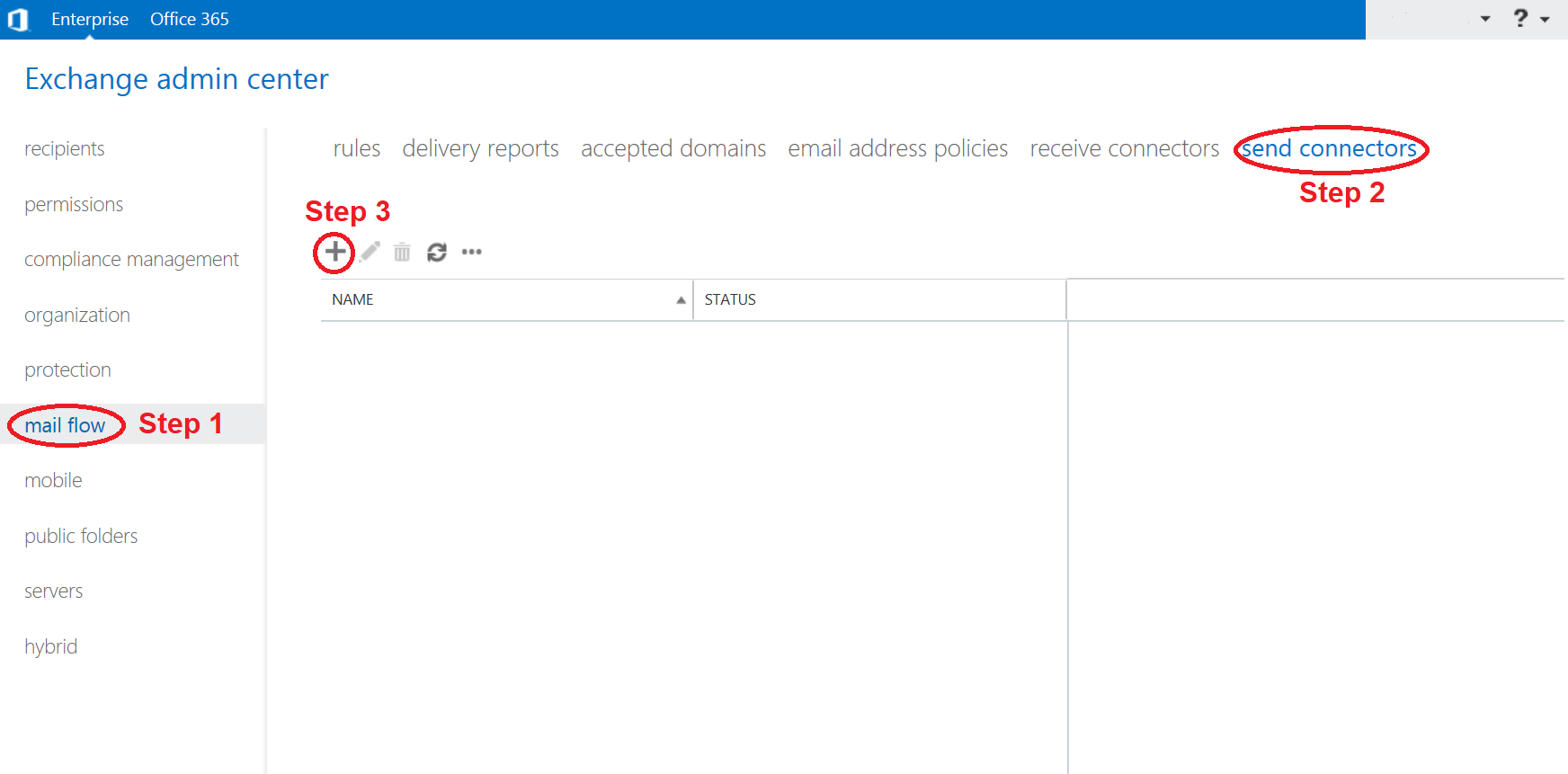
Click on Mail Flow > Send connectors > + to add a nw send connector

Name the send connector. In this example, we will call it MailBaby.
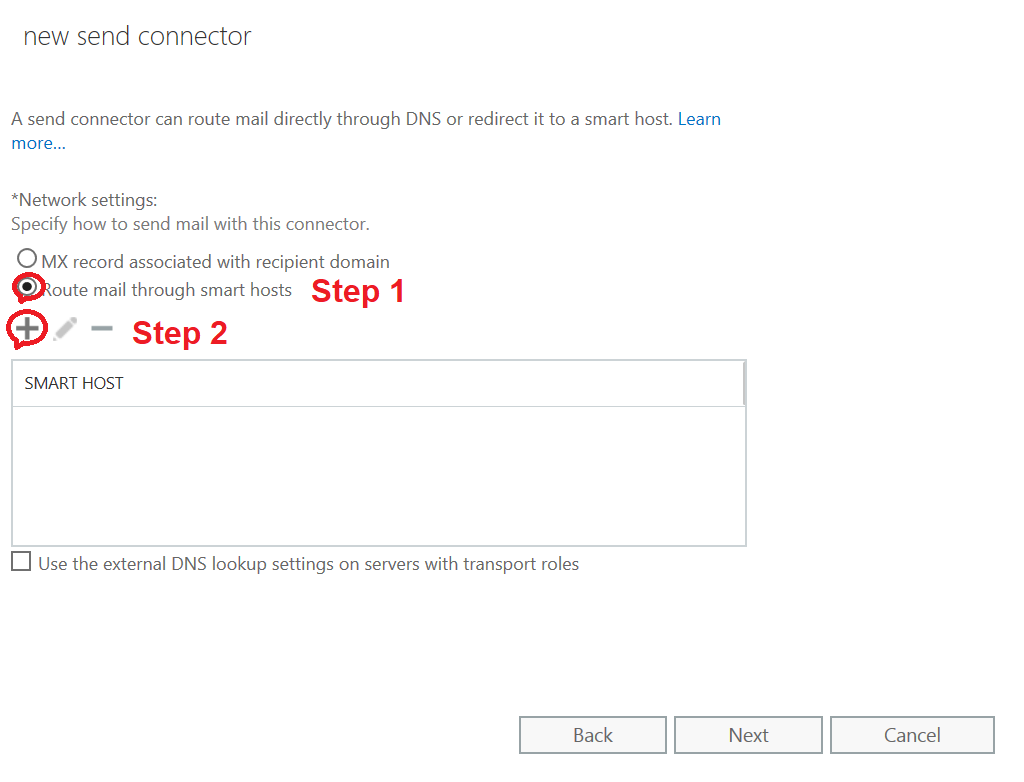
Select “route mail through smart hosts” and click + to add.
 Input the hostname ‘relay.mailbaby.net’ click Save. You will return to the previous screen above. Click Next.
Input the hostname ‘relay.mailbaby.net’ click Save. You will return to the previous screen above. Click Next.
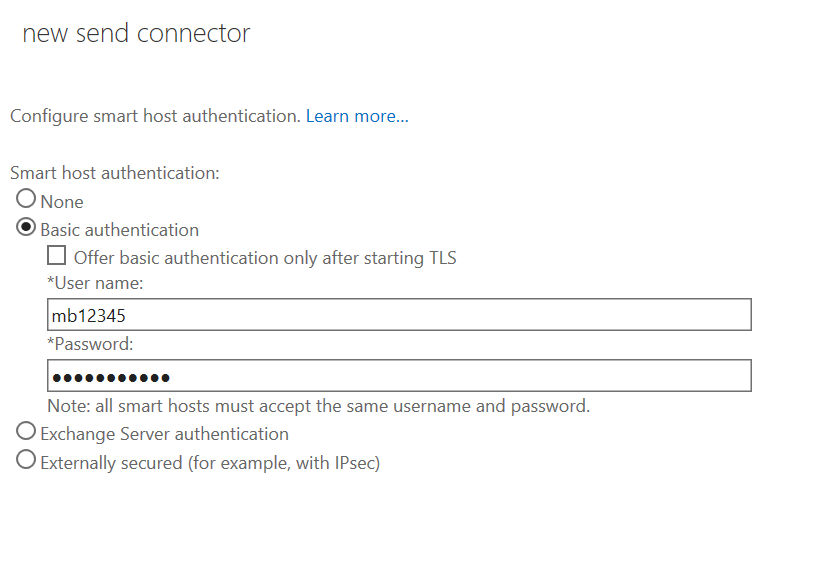
Select basic authentication and input your username and password. The username starts with ‘mb’ followed by a number. You can find your username and password inside my.interserver.net.

Click on + to add new address space. Type SMTP, FQDN as * and cost of 1. If you have other send connectors configured the cost needs to be higher on the others.





