Email marketing is no doubt a solid channel to reach, engage and convert your audience, hence the need to identify the best email template builders in the market. If you are tired of creating email newsletters that look dull, you will need an effective email template generator. Is your email designer letting you down, or do you spend too much time without the desired result?. Email marketing companies leverage different email service providers to send out automated, personalized marketing emails that contain brand promotions and announcements. Anything from weekly email newsletters and promo alerts to customer survey forms and event invitations can be considered email marketing.
The importance of email marketing in digital brand success cannot be emphasized enough. Online email marketing is one of the best marketing methods for earning business leads and delivering a high return on investment. This post will outline a few of the best WordPress email marketing plugins available. Also, these will include a look at the pros, cons, and how to determine which is suitable for you. We have mentioned the list of the best Email template builders online. The below-mentioned email template generators are the most powerful and feature-rich in the market.
Whether you are a seasoned email marketer with coding knowledge or a small business owner with no technical background, this article is for you. Today, we will discover eight handy tools to build stunning templates that’ll step up your email marketing game without necessarily breaking the bank. We have mentioned the list of best free and premium email template generators.
List of Top Email Template Generator Online
- BEE
- MailChimp
- Stripo
- Unlayer
- Chamaileon
- Topol
- Mosaico
- Moosend Email Editor
1. BEE
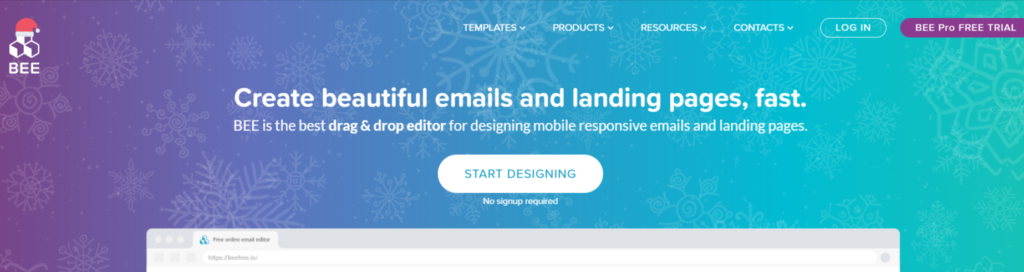
BEE is one of the most influential and responsive email template builders. You can customize beautiful email templates and emails using this email template builder. Also, BEE stands for “The Best Email Template Builder & Editor.” The email editor originated from MailUp, a famous Italian ESP. BEE is a handy email editor where users can use prebuilt free responsive email templates. You can create your look and feel using the built-in content and structural email blocks and elements.
BEE’s application allows users to choose the width of column structures from a specific selection, which is handy and efficient. You can’t nest columns into each other, which keeps you from doing very complex layouts. BEE Free is completely free to use. The email template editor saves the current project in the browser’s storage. So when you come back, you can directly resume editing again or start a new one. You can export in a ZIP file that contains the HTML + images and use it in your email marketing software.
With BEE, you get a Landing Page Creator included for free, where you can add web-specific elements like forms, video, and scripts or embed your survey tools. You can easily upgrade to their BEE Pro package, which gives you more templates, a “review, comment & approve” functionality, multi-user support with permission controls, brand styles & settings in an “Agency” plan. You also get a login to save multiple email projects for future use using BEE Pro. They have plugins there that connect directly with email marketing software like MailChimp, SendGrid, HubSpot, and its alternatives. So, let’s discuss the essential elements of this email template builder,
Features:
- BEE lets you create beautiful email emails and landing pages very quickly
- It provides responsive emails which work well with any device like mobile, tablet, or desktop.
- Using this email template builder, you can also export your designs and templates anywhere you want.
- Moreover, the template builder allows you to create emails from the blank template. Thus you can build the email templates from scratch.
- BEE’s application allows users to choose the width of column structures from a specific selection, which is handy and efficient.
- With BEE, you get a Landing Page Creator included for free, where you can add web-specific elements like forms, video, and scripts or embed your survey tools.
- You need to select the category, and it will show a bunch of pre-designed templates which fit your site’s niche. Also, you will have multiple types such as newsletter, notification, thanksgiving email templates, and many more.
- BEE offers free as well as premium plans. The premium plan provides various advanced tools and options.
- Also, they have plugins there that connect directly with email marketing software like MailChimp, SendGrid, HubSpot, and its alternatives.
- The free version of this template builder comes with limited features. It only provides lite editors. Also, the builder lets you export images and HTML.
- The premium plan offers many advanced features like a full-featured editor, saving unlimited emails, and push to email service provider options.
Pricing Details:
BEE has both free and premium plans. However, you will have limited features in the accessible version of this email template builder. The free version provides a lite editor and allows you to export the HTML and images. It offers three paid plans – BEE Pro Freelancer, BEE Pro Team, and BEE Pro Agency. Also, the BEE pro Freelancer plan costs $15 per month and includes a full-featured editor, fast image delivery, unlock the pro templates, and many more. This plan only offers a single-user license. The BEE Pro Team retails at $30 per month and consists of a full-featured editor with two user licenses. The BEE Pro Agency costs $120 per month and includes three licenses. You can upgrade to the premium plans if you desire to unlock the advanced features and tools.
2. MailChimp

Mail Chimp provides the same drag and drops editor to switch up content and customize layouts of emails like GetResponse as it contains Mail Chimp’s content manager. So that you can store images and files for campaigns, in the content manager, you will find a code editor. These codes will help you to embed URLs in images.
MailChimp provides fewer sections in graphics compared to GetResponse. It contains many HTML forms to create and design email templates. Like Get Response, Mail Chimp also delivers automation for starting conversations with clients, such as RSS to mail. A/B and multivariate testing also smartly know the audience by testing new subject lines, layouts, and images on audience segments. MailChimp lacks this feature though you have to pay $15 per month to utilize it. But you can also use the free version to create a landing page in 1000 views. So, let’s discuss the essential elements of this email template builder,
Features:
- MailChimp was designed to enhance small and large businesses by finding more customers for their platform.
- This Email Marketing service serves millions of customers around the world. They aim to provide an alternative to those oversized and expensive email software.
- That software doesn’t give high-end tools and resources access to new technology. That helps users to explore their particular brand or product.
- Mail Chimp also delivers automation for starting conversations with clients, such as RSS to mail.
- A/B and multivariate testing also smartly know the audience by testing new subject lines, layouts, and images on audience segments.
- It is a cloud-based email marketing solution. It allows businesses of all sizes to design and automate. The service manages marketing campaigns across various email platforms, ad channels, and more.
- With the help of Mail Chimp, you can create campaigns and connect with the audience.
- It also combines apps and web services to integrate other features and tools on your platform so that you can take one step up in marketing strategy.
- MailChimp comes with a free and premium version of the plugin.
Pricing Details:
Mail Chimp has cheaper plans than GetResponse. It mainly consists of three programs- Free, Grow, and Pro. Free plans are suitable for beginners, including almost all the features except testing, Advanced segmentation. Also, you can send time optimization with 200 subscribers and 12,000 emails per month. While in Grow and Pro, you will have all the features with unlimited subscribers and emails per month. Unlike Grow, Pro provides Multivariate testing. This plan costs $199 per month. And the Growth plan costs start from $10 per month. However, you can also estimate monthly rates based on subscribers and list size.
The service also comes with transactional email services. You can purchase the service plan based on the no. of blocks you want. The one-block allows you to see about 25,000 emails. Also, it will cost $20 per block. You will have three paid plans for marketing services – Premium Standard and Essential. Also, the premium plan retails at $305.68 per month with multiple advanced features. The Standard procedure retails at $15.28 per month. Also, the Essential plan costs $10.23 per month and comes with email templates, A/B testing, multi-step journey, and many more features. You can upgrade to a premium version of the service for the marketing service.
3. Stripo

Stripe is a free email template builder with drag-n-drop and HTML editor modes. Stripe provides its users with a library of content modules for storing the most frequently used email elements and components. It also offers an embedded photo editor for building email banners. Using Stripe, you can create interactive email elements, such as the image rollover effect, CSS-animated buttons, and countdown timers from inside the editor. Also, they have an excellent interactive AMP for Email functionality built-in.
There are over 600+ free HTML email templates. Their selection of responsive email templates can be sorted by type, e-commerce, industry, or season, making choosing a template easier besides their ready-to-use email templates. Stripe also provides custom email templates. Stripe’s email templates can be exported to over 60 ESPs. Also, you can export the template design to HTML and use it to send your email campaign from any other email marketing tool of your choice.
The service is multi-language, so change it from English to any of their seven other language choices (Deutsch, Spanish, French, etc.). Before sending emails to recipients, you can download them as PDF to get the client’s or colleague’s approval; then test emails with its embedded email testing tool. So, let’s discuss the essential elements of this email template builder,
Features:
- Stripe allows you to create beautiful email templates for free.
- It provides drag n drop online email templates tools which has everything you need for creating email messages. Also, you don’t need any coding skills to build a practical template.
- You will have over 600+ free HTML email templates. Their selection of responsive email templates can be sorted by type, e-commerce, industry, or season, making choosing a template easier. Besides their ready-to-use email templates,
- You will have multiple automated tools such as drag n drop email designer, open HTML & CSS code editor, and support team.
- The open HTML & CSS code editor to let you code templates from scratch or embed custom elements into your prebuilt templates and code validator;
- Also, you will have tools for building dynamic, aka AMP emails, and Interactive emails with little to no coding skills.
- Their no-code email builder offers a collection of 850+ fully responsive email templates for any industry and any purpose.
- Moreover, the library of Content Modules helps you make an HTML email in just a few minutes. You can also use our prebuilt Modules or create and save your ones.
- Also, It allows you to create multiple product cards automatically by just pasting a link to your product.
- You will be able to see how your email messages render across 90+ devices and email clients. Also, you can share the email test results as well.
- The Stripo Email template builder offers free as well as premium services. The free service provides all the necessary features to build effective templates for your site. If you want to unlock the advanced options and enhance the limit, you can go to their pro plans.
Pricing Details:
Stripe also comes with free as well as premium plans. The free program of this email template editor provides enough features to build an effective email template for your site, unlike BEE. It offers two paid plans – Business and Agency. The business plan costs $125 per year and includes 15 templates per project, a single-user license, full access to the module library, and many more. The Agency plan retails at $400 per year and consists of 5 user licenses, three premium template libraries, 300 sending test emails daily, and many more features. You can unlock the advanced options by upgrading to its premium plans.
4. Unlayer

Unlayer Studio is a free email template builder from the same makers as the form builder MailMunch. Also, Unlayer has lots of modern, professional email templates premade to choose from. There are no coding skills needed to create custom templates. This email template builder comes with a library of free stock photos and ready-made templates to create emails with relevant content. The emails are bundled to easily find them around categories like welcome emails, abandoned cart emails, Holiday emails, etc. Also, you can download your HTML template with a few clicks.
You can control what you can and cannot do with user management, like disallowing edits to portions of a message or restricting access to specific clients. Unlayer studio’s interface is proficient, but it is still a minor player compared to the email creator features in BEE and Stripo. Unlayer studio designer will work with an email service provider like ActiveCampaign, Constant Contact, MailChimp, etc., even has a plugin for Gmail. It means you can push the email directly into the ESP and insert dynamic merge tags, unsubscribe links, etc. Marketers can save a quick access list of those tags.
The UI layer is free to use. You need to start a free email creator account. Also, the pro version is just $15. It comes with more templates and allows you to save HTML templates and blocks, return editing, and team collaboration functions. So, let’s discuss the essential elements of this email template builder,
Features:
- Unlayer comes with a bunch of free HTML email templates. It contains premium templates as well.
- You will have various categories for pre-designed email templates such as Thanksgiving, Christmas, cybermoney, and many more.
- Also, it allows you to build email templates from scratch.
- There are no coding skills needed to create custom templates. This email template builder comes with a library of free stock photos and ready-made templates to create emails with relevant content.
- You can control what you can and cannot do with user management, like disallowing edits to portions of a message or restricting access to specific clients.
- This email template builder comes with many categories and subcategories such as activation email templates, automotive, apology, announcement, and many more.
- The UI layer email template builder comes with free service and premium plans.
- You will have a user-friendly drag and drop editor which doesn’t require any design or coding skills.
- Also, it comes with more templates and allows you to save HTML templates and blocks, return editing, and team collaboration functions.
- Also, you can personalize emails through merge tags.
- Moreover, it allows you to embed rich multimedia such as GIFs and videos.
- It lets you create and reuse custom blocks and tools.
- Also, you can integrate with multiple email service providers.
- Additionally, you will have 1000+ mobile responsive HTML email templates.
- You will get instant peer approval through the collaborative feature.
Pricing Details:
Unlayer provides both free and premium services. Like other template builders, it also offers limited features if you use it for free. The free version of this template builder offers download template buttons, mobile-ready campaigns, and drag n drop builder. You will have two paid plans – Designer and Team. The Designer plan costs $15 per month and includes free stock photos, drag n drop builder, mobile-ready campaigns, and more advanced options. The Team plan retails at $30 per month and consists of multiple features such as dynamic content, custom templates, download template options, etc.
5. Chamaileon

Chamaileon is a responsive email template builder and editor created to help businesses design beautiful, responsive, high-quality emails. Also, Chamaileon is a tool that was built for flexibility and customization. Also, the online email editor offers a mixture of structure and content elements. With advanced styling options, most email designs can be built. You can find hundreds of pre-designed responsive email templates ready to use. Structure elements can be nested into each other to add any number of columns in the editor, and you can individually adjust the size of every column by pixels.
In the email editor, you have options to add borders, paddings, margins, and each of these can be changed by pixels. Also, Chamaeleon offers two main features not available in most other email builder platforms: The “Show on Mobile or Show on Desktop” feature: With the combination of these features, you can create different versions of your email for mobile and desktop. Also, it consists of the Block saving functions: You can save your very own drag and drop element groups, so you don’t need to recreate those blocks in future projects. This way, you can save, for example, specific headers, footers, or any product block to your workspace or particular folders. This way, your teammates will be able to reuse them any time.
Moreover, Chamaileon has created a responsive email generator service so that any email template you create will look great in most email clients. Also, it supports all Apple and Android devices and works on all versions of Outlook. It will significantly reduce the time spent with email testing and fixing. Additionally, Chameleon also allows team members to share the same workspace when designing an email marketing campaign. With their collaboration feature, each marketing team member can access the template that is being developed and edited according to their customized account. So, let’s discuss the essential elements of this email template builder,
Features:
- Chamaileon provides responsive email templates for any email campaign, from newsletters to transactional emails. These email templates will flawlessly appear in your subscriber’s inbox.
- You can find hundreds of pre-designed responsive email templates ready to use. Structure elements can be nested into each other to add any number of columns in the editor, and you can individually adjust the size of every column by pixels.
- This email template builder has both a free and premium version.
- All templates are free, editable online, and downloadable in HTML.
- You will have various categories for email templates such as Woocommerce, webinar invitation, Christmas, and many more. It provides pre-designed email templates which can be customized as you want.
- Champion offers a mixture of structure and content elements. With advanced styling options, most email designs can be built. You can find hundreds of pre-designed responsive email templates ready to use.
- You can search the templates from the tags of the categories.
- The free version of the email template builder provides limited features. At the same time, the premium plans come with advanced options and tools.
- The premium version includes real-time collaboration, an organized email asset library, and many more options.
Pricing Details:
Champion offers free as well as premium versions. The free version of the service provides limited features. It offers three paid plans – Standard, premium Enterprise. The Standard costs $150 per month and includes five integrations, email & lie chat support, five user licenses, and many more features. The Premium plan retains $250 per month and consists of 10 integrations and five user licenses. If you want to have an additional user license, you can purchase it for $50 per month. The Enterprise plan is customized so you can customize the plans.
6. Topol
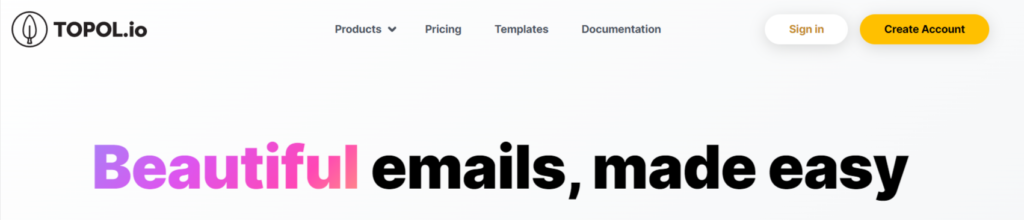
Topol is an email builder tool we chose to include in this list because of how easy it is to use. In Topol PRO, you can select one of their free email templates to try. You can also design a brand new template from your HTML or scratch.
With the help of the Topol email template editor, you can easily import your custom HTML to the email editor. Also, it provides re‑usable custom blocks. You will be able to work together with team editing functions. It offers a drag and drop email template and image editor. This email template editor has a free and premium version as well. The free version of the plan comes with limited features, but the premium plan includes advanced features and options. The Topol Pro plugin provides image storage and limited prepaid users. Ultimately it depends on how many users are there. So, let’s discuss the essential elements of this email template builder,
Features:
- You can easily import your custom HTML to the email editor.
- Also, it provides re‑usable custom blocks.
- You will be able to work together with team editing functions.
- It offers a Drag and Drop email template and image editor.
- Topol is just a tiny bit cheaper than the other email design tools like BEE or Stripo.
- Topol has a user-friendly and straightforward interface. It allows you to create and customize the email templates for free.
- Also, the email template generator offers a Drag and Drops email template and image editor. This email template editor has a free and premium version as well. The free version of the plan comes with limited features, but the premium plan includes advanced features and options.
- You will have a bunch of free and professional HTML email templates.
- You can edit, export, or download all templates. Also, you can create your newsletter templates for free in a 14 days trial period once you create an account.
- Also, it lets you search the templates from keywords and categories.
- Moreover, this email template builder allows you to create the templates from scratch.
- Topol has free as well as premium plans. Also, it offers free and Pro plugins as well.
- The free version of the plan comes with limited features, but the premium plan includes advanced features and options.
- The Topol Pro plugin provides image storage and limited prepaid users. Ultimately it depends on how many users are there.
Pricing Details:
Topol also contains both free and premium plans. Also, Topol offers one paid program – Topol Pro. The free version of the template builder provides limited features. But you can create as many templates as you want for free. Topol Pro costs $10 per month and has three team members licenses. The premium gives access to premium templates and images. Also, you can add meta tags and unique links to the email templates. It allows you to create unlimited templates as well. If you want to get additional traffic rates, you will have to pay extra for it. Before purchasing the Pro plan, you can start a 15 days trial for free.
Moreover, Topol also offers plugins. You will have three paid plugins with advanced features and tools – Pugin for Startup, Plugin for Business, and PluginUnlimited. Plugin for Startup costs $60 per month and includes many features such as Unlimited image storage, 50 prepaid users, etc. Plugin for Business retails at $300 per month and consists of 1000 prepaid users and unlimited image storage features. You will have to pay extra if you want to add users. PluginUnlimited costs $600 per month and comes with unlimited prepaid users and unlimited image storage. You can start a trial for 60 days before purchasing the premium plugin.
7. Mosaico

Mosaico is an open-source email template builder. The online email platform is built to help users create email newsletters quickly and effectively. However, it has no customization options. Mosaico doesn’t provide any pre-designed templates on its platform. Instead, you will be able to choose between two layouts: versafix-1 and versafluid.
Also, the email template builder allows you to download the email templates. This email template builder enables you to save and test the email template. You can also upload the images to the gallery. Moreover, it provides two types of templates – Versatile and Versafluid with color. You can choose anyone and start building beautiful email templates.
Once you choose between the two, you can add or remove blocks, export your pictures as they are (there is no photo editor embedded), and edit your content. You can then preview your email, send a test email or save your template. Mosaico is an essential free responsive email editor tool that works well for quick-fix people. However, this list has more exciting options if you are seriously doing email marketing. So, let’s discuss the essential elements of this email template builder,
Features:
- Mosaico provides responsive and tested email templates. Also, it works well with all major email clients and devices.
- You will have custom template support as well.
- Mosaico is an essential free responsive email editor tool that works well for quick-fix people.
- The email template builder offers an intuitive drag & drop image uploader.
- You can also customize the styles of email templates.
- It provides multiple block options and content options.
- Moreover, you can then preview your email, send a test email or save your template. Mosaico is an essential free responsive email editor tool that works well for quick-fix people.
- Moreover, you will have a live preview of the template editor, so you can quickly check the front-end display while editing.
- Also, it allows you to download the email templates.
- This email template builder will let you save and test the email template.
- You can also upload the images to the gallery.
- It provides two types of templates – Versatile template and Versafluid with color. You can choose anyone and start building beautiful email templates.
Pricing Details:
Mosaico has free as well as premium plans. The free version lets you customize the content and blocks with limited features. Also, the premium version of this plugin offers one paid program. The project comes with monthly active users. If you have three months of support & update, then it will cost $904.22. If you want 200 monthly active users with one year of support, it will retail at $2712.05. You can choose the plan as per the monthly active user.
8. Moosend Email Editor
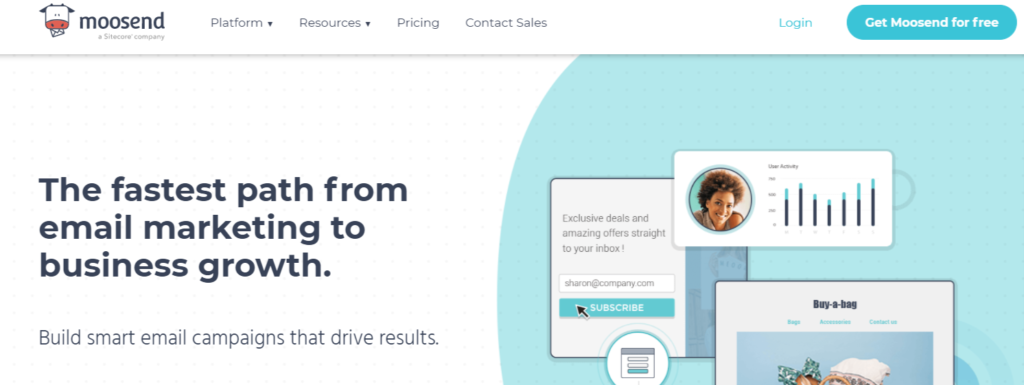
Moosend email template builder platform. It allows users to create beautiful email campaigns: You have the option of editing one of the preexisting email templates from the template library or designing your email from scratch with drag-n-drop columns and structural elements. Moosend has a useful “Save” feature that allows you to preserve your edited email template for future use.
You can look at the HTML code while you’re editing your email template, thanks to Moosend’s split view feature: You can make adjustments in style via inline CSS. You have to press “Apply Changes” to see the updated HTML. Moosend automatically makes email designs responsive and compatible with mobile devices. So, let’s discuss the essential elements of this email template builder,
Features:
- Moosend is a free email template software you can use to create, send, and automate your email marketing campaigns.
- The tool offers an advanced drag-and-drop editor that lets you build responsive email templates effortlessly for template creation.
- The email designer has an email newsletter template library with various ready-made templates.
- You can make adjustments in style via inline CSS. You have to press “Apply Changes” to see the updated HTML.
- The editor is also equipped with all the elements you need to create a visually stunning email campaign that converts. And if you need a quick visual, the email designer has an image picker that integrates with Stock Photos, Google drive, social media platforms, and more.
- Moreover, advanced elements are also part of the builder’s functionality. It allows you to add countdown timers, personalize your emails, and add conditional blocks to create dynamic content campaigns.
- As for template organization, Moosend enables you to create and save your custom templates in your library. So saving valuable time and keeping everything organized is guaranteed.
- Overall, Moosend’s user-friendly drag-and-drop designer will help you create beautiful newsletter templates that will convert your audience.
Pricing Details:
Moosend Email Editor has a free and premium version both. Also, the free version comes with limited features and options. The email template generator offers two paid plans – Pro and Enterprise. Also, the Pro plan consists of a landing page, transactional emails, an SMTP server, and five team members’ license features. This plan will cost $8 per month. You will also have an Enterprise plan, which can be customized the way you want. It includes multiple features like custom reporting, ten members license, and many more.
Conclusion:
The Email Template builder mentioned above is one of the influential builders used and trusted by millions of users in the market. You will have plenty of pre-designed email templates. They also allow you to create new email templates from scratch. You will have various categories for email templates such as Thanksgiving, newsletter, appreciation, and many more.
You can easily design modern email templates with simple drag & drop tools. It lets you drop in image blocks, text boxes, CTAs, and social icons right where you need them. You can also add your logo and customize brand colors to make it unique to your Business and the purpose of each communication. So, you will have everything you need to create beautiful designs that are fully responsive and ready to send whenever you need them. Also, if you want to see what you can create with our Free Email Template Builder, you can browse our library of free responsive templates.
Most of the email template builders mentioned here provide drag n drop template builders. So, you can quickly build effective email templates. It offers free as well as premium HTML email templates. We recommend you to use BEE as it has various email automation and customization options and features. Moreover, BEE offers affordable premium plans as well. We hope this article will help you choose the appropriate email template builder for your site.



